YT Looper: Repeat Youtube videos in loop插件简介
🌹 这个应用程序可以在 ChromeFK 或 Google Chrome 网上应用商店进行下载。 ChromeFK上的所有插件扩展文件都是原始文件,并且 100% 安全,下载速度快。
YT Looper: Repeat Youtube videos in loop插件描述
Ever wished you could repeat a piece of YouTube video in a loop adjust its playback rate? Maybe you were trying to learn to play a guitar solo, but it was just too fast you could not get the chds. Maybe you just love to listen to some soft chillout tune when you are in bed, just befe sleeping, but are affraid that the next song on your playlist will be heavy metal?
Things just became me simple. Use YTLooper to play your favite Youtube videos in a loop, adjust its playback speed me!
Features:
Loop whole part of the video
Save loops f later
Youtube player will track the slider f easier use
Create a library of videos with saved loops
Adjust playback speed
Usage Notes:
If you start a video on YT, but the YTLoopers button is not shown reload the video!
The saved loops are retained on your browser, so if you clean "Cookies other site data" (in chrome://settings/clearBrowserData) you will loose them. In the future a remote stage f your data might be added.
Latest changes:
v0.5.0
Fixed issues with Main Panel Toggle button not being displayed
Tracking of the slider movements in Youtube
Looping On/Off button
Label selection now in a popup
Some styling changes
Some small fixes
By using this piece of software you agree to share anonymous usage data f the purpose of improving this softwares functionality. The data collected is shared with processed via Google Analytics (privacy policy: https://policies.google.com/privacy)
YT Looper: Repeat Youtube videos in loop插件离线安装方法
1.首先用户点击谷歌浏览器右上角的自定义及控制按钮,在下拉框中选择设置。
2.在打开的谷歌浏览器的扩展管理器最左侧选择扩展程序或直接输入:chrome://extensions/
3.找到自己已经下载好的Chrome离线安装文件xxx.crx,然后将其从资源管理器中拖动到Chrome的扩展管理界面中,这时候用户会发现在扩展管理器的中央部分中会多出一个”拖动以安装“的插件按钮。
4.下载 YT Looper: Repeat Youtube videos in loopChrome插件v0.7.3版本到本地。
5.勾选开发者模式,点击加载已解压的扩展程序,将文件夹选择即可安装插件。
注意:最新版本的chrome浏览器直接拖放安装时会出现“程序包无效CRX-HEADER-INVALID”的报错信息,参照这篇文章即可解决
©软件著作权归作者所有;本站所有软件均来源于网络,仅供学习使用,请支持正版!
转载请注明出处:chromefk非官方中文站 » YT Looper: Repeat Youtube videos in loop
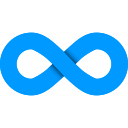





 10148
10148 





















